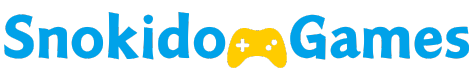If you’re a Steam user and want to play your favorite PC games on your phone, you might be wondering if it’s possible. The good news is that there are several ways to stream or access your Steam games on mobile devices. Here’s a guide to help you get started.
Steam Link App
One of the most straightforward ways to play Steam games on your phone is through the Steam Link app. This app allows you to stream your PC games directly to your mobile device. Here’s how you can use it:
- Download the Steam Link App: You can find the Steam Link app on the App Store for iOS devices or Google Play Store for Android devices.
- Set Up Your PC: Make sure your PC is running Steam and is connected to the same network as your phone. You’ll also need to enable Steam Remote Play in the Steam settings.
- Connect Your Phone: Open the Steam Link app on your phone and follow the on-screen instructions to pair it with your PC. You’ll need to enter a PIN provided by the app on your PC.
- Start Playing: Once connected, you can start streaming your games from your PC to your phone. The app supports touch controls and external controllers.
Steam Remote Play
Steam Remote Play allows you to stream games from your PC to various devices, including smartphones. To use Remote Play:
- Install Steam on Your PC: Make sure you have the Steam client installed and running on your PC.
- Use the Steam Link App: Follow the steps mentioned above to connect your phone to Steam Link, which uses Steam Remote Play to stream games.
- Access Your Library: You’ll see your Steam library on your phone and can start streaming any game that’s installed on your PC.
Cloud Gaming Services
Some cloud gaming services, like NVIDIA GeForce NOW and Xbox Cloud Gaming (formerly xCloud), support playing PC games on mobile devices. While these services are separate from Steam, they might allow you to access games you own on Steam, depending on the service and game availability.
- GeForce NOW: This service lets you play games from your Steam library if they’re supported by GeForce NOW. You’ll need to link your Steam account to GeForce NOW and check if the games you want to play are available.
- Xbox Cloud Gaming: Xbox Cloud Gaming doesn’t directly integrate with Steam but might offer games that are also available on Steam.
Third-Party Apps
There are third-party apps like Parsec that allow remote desktop access and game streaming from your PC to your phone. These apps offer flexibility but may require additional setup and configuration.
Performance Considerations
Playing Steam games on your phone through streaming can be dependent on several factors:
- Network Quality: A strong and stable Wi-Fi connection is crucial for smooth streaming.
- Device Compatibility: Ensure that your phone meets the app’s requirements for the best experience.
- Controls: Some games might be challenging to play on a touchscreen, so using an external controller might improve your gameplay experience.
Conclusion
In conclusion, while you can’t run Steam games natively on your phone, you can still enjoy them through streaming with the Steam Link app or other cloud gaming services. With the right setup and a good internet connection, you can take your Steam gaming experience on the go.