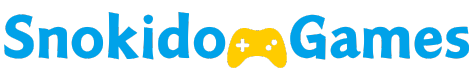Pinterest is a treasure trove of ideas, but without knowing how to use its search function properly, you can easily get lost in the sea of pins. Whether you’re looking for home decor ideas, recipes, or fashion inspiration, mastering Pinterest search will help you quickly find exactly what you need.
In this guide, I’ll share the best tips and tricks to make your Pinterest search experience seamless.
What is Pinterest Search?
Pinterest search is a powerful tool that lets you explore the vast world of pins, boards, and users. Think of it as a visual search engine. Instead of showing you web pages or articles, Pinterest serves up images that lead to recipes, DIY projects, tutorials, and more. When you search for a term like “fall outfits,” Pinterest shows you related pins, helping you get inspired and explore creative ideas.
How to Use Pinterest Search
1. Start with a Basic Keyword
The easiest way to begin is by typing a general keyword into the search bar. If you’re looking for meal prep ideas, for instance, start by entering “meal prep.” Pinterest will return a collection of pins featuring recipes, tips, and containers.
2. Add More Specific Details
To refine your search, add more descriptive keywords. Instead of just typing “meal prep,” try “vegan meal prep for beginners.” The more specific your search, the more tailored your results will be.
3. Use the Guided Search
Pinterest’s Guided Search helps narrow down your results by offering suggested keywords as you type. For example, if you search for “wedding decor,” Pinterest might suggest related terms like “rustic wedding decor” or “DIY wedding decor.” These suggestions can give you ideas you hadn’t even thought of.
Filtering Your Pinterest Search
Pinterest allows you to filter your results to find exactly what you’re looking for. After entering your search term, you’ll see options to filter by:
- All Pins: Displays every pin related to your search term.
- Your Pins: Shows only the pins you’ve already saved.
- People: Helps you find Pinterest users who share similar content.
- Boards: Browse collections of pins dedicated to your search topic.
These filters allow you to find everything from new creators to follow, to entire boards that revolve around your interests.
Advanced Pinterest Search Tips
1. Use Long-Tail Keywords
Instead of generic searches like “home decor,” try being more detailed. Long-tail keywords like “modern farmhouse living room decor” will yield more focused results, making it easier to find what you need.
2. Search for Pinterest Boards
Searching for boards instead of individual pins can be a great way to find curated collections of ideas. After entering your search term, click the Boards filter. This way, you can find entire boards full of pins on the specific topic you’re interested in.
3. Explore Pinterest Trends
Pinterest has a Trends section where you can see what’s currently popular on the platform. This is especially useful if you’re looking for seasonal ideas or want to stay up-to-date with the latest trends in fashion, food, or home decor.
Why Pinterest Search is Important
Pinterest is all about visual inspiration, and search is the tool that helps you find what you’re after. Whether you’re planning a party, redecorating your living room, or learning a new recipe, knowing how to search effectively saves you time and energy. Pinterest search also learns from your activity, personalizing results over time based on the pins you interact with. The more you use it, the better the suggestions get, making it easier to discover new ideas you’ll love.
Conclusion
Pinterest search is an incredibly useful tool if you know how to use it well. Start with basic keywords, refine your search with specific details, and don’t forget to explore the filters and guided suggestions. Before you know it, you’ll be uncovering inspiration in no time.