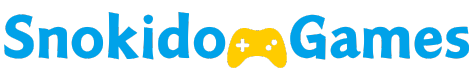QuickTime Player has long been a popular video player on macOS, but it lacks certain features and format compatibility. If you’re looking for a more versatile or feature-packed alternative, here are some of the best options that can easily replace QuickTime Player.
1. VLC Media Player
One of the most popular and widely used media players, VLC Media Player is known for its ability to play virtually any video or audio format. It’s free, open-source, and available for macOS, Windows, and Linux. The interface is simple, but the player comes packed with advanced features for those who need them.
Key Features:
- Supports a vast range of formats (MP4, AVI, MKV, etc.).
- Customizable playback options.
- Can stream online videos and content.
- Lightweight with no ads or bloatware.
2. Elmedia Player
Elmedia Player is a powerful media player designed specifically for Mac users. It supports a wide range of file formats, including some that QuickTime struggles with, like FLV and SWF. It also provides features like subtitle support and customizable playback speed.
Key Features:
- Plays virtually any media format (AVI, MKV, MP4, etc.).
- Allows subtitle support and syncing.
- Stream videos to devices via AirPlay, Chromecast, and DLNA.
- Offers both free and paid versions with advanced features.
3. 5KPlayer
If you’re looking for a media player with additional streaming capabilities, 5KPlayer is a great choice. It supports 4K and UHD video playback and allows you to stream videos to devices via AirPlay and DLNA. The player also includes features for downloading videos from sites like YouTube.
Key Features:
- Supports 4K, 5K, and even 8K video playback.
- Built-in AirPlay and DLNA streaming features.
- Can download videos from popular sites.
- Handles a wide variety of formats like MP4, MKV, and FLV.
4. IINA
If you’re looking for a media player that feels more like a modern Mac app, IINA is the perfect choice. It’s built with macOS design principles in mind and integrates features like macOS gestures and the Touch Bar. It supports a wide range of formats and has a sleek, minimalistic interface.
Key Features:
- Supports a wide range of file formats.
- Modern UI designed for macOS.
- Supports macOS gestures, Touch Bar, and Picture-in-Picture.
- Free and open-source.
5. MPlayerX
MPlayerX is another alternative that offers robust format support and an easy-to-use interface. It’s designed to be simple for everyday use, with features like subtitle downloads and playlist management.
Key Features:
- Automatically downloads subtitles.
- Supports nearly all video formats.
- Gesture support for trackpad controls.
- Clean and lightweight design.
6. DivX Player
DivX Player is ideal if you’re dealing with high-quality video files like 4K or HEVC. It’s built to handle large, high-definition videos with ease and includes features like streaming videos to your TV.
Key Features:
- Excellent for 4K UHD video playback.
- Supports a wide range of file types (AVI, MKV, MP4).
- Allows video conversion to different formats.
- Offers a premium version with additional features.
7. Movist
For users who want something lightweight yet packed with features, Movist is a great option. It supports various formats and codecs and offers an intuitive interface with customizable settings for playback and subtitles.
Key Features:
- Simple, user-friendly interface.
- Plays most media formats and codecs.
- Subtitle customization and sync options.
- Supports multiple audio and video tracks.
Conclusion
While QuickTime Player has its place, there are plenty of alternatives that offer more flexibility, better format support, and extra features. Whether you want the simplicity of VLC, the design of IINA, or the power of 5KPlayer, there’s an option out there that will suit your media playback needs perfectly.