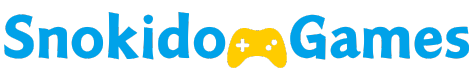If you’re a fan of PlayStation, you might be wondering, “Can the PS Vita play PSP games?” The good news is, yes, the PS Vita can play a wide range of PSP games. This is a big deal for gamers who want to relive their favorite PSP titles on a more modern device. In this post, I’ll dive into how it works, what you need to know, and some tips for the best experience.
How Does the PS Vita Play PSP Games?
The PS Vita is designed with backward compatibility in mind, meaning it can run many PSP games. However, the games aren’t run from physical UMD discs like on the original PSP. Instead, you’ll need to download the games from the PlayStation Store. The Vita’s hardware and software are powerful enough to emulate PSP games, providing smooth gameplay with improved visuals.
How to Download PSP Games on PS Vita
Here’s a step-by-step guide to get you started:
- Connect to Wi-Fi: Ensure your PS Vita is connected to the internet.
- Open the PlayStation Store: Navigate to the PlayStation Store from the PS Vita’s home screen.
- Search for PSP Games: Use the search function to find your favorite PSP titles.
- Purchase and Download: Once you’ve found a game, you can purchase it (or redownload it if you’ve previously bought it) and install it directly to your PS Vita.
Compatibility: Not All Games Are Available
While the PS Vita can play many PSP games, not every title is available. Some games are region-specific, meaning you may need to access a different region’s PlayStation Store to find certain titles. Additionally, a few games have yet to be added to the digital catalog, so you might not find every PSP game you’re looking for.
Benefits of Playing PSP Games on PS Vita
Playing PSP games on the PS Vita comes with several advantages:
- Better Display: The PS Vita’s OLED or LCD screen offers sharper visuals compared to the original PSP.
- Dual Analog Sticks: The Vita’s dual analog sticks can make controlling certain games more comfortable.
- Save States: The PS Vita allows you to create save states, so you can pause and resume games exactly where you left off.
Tips for the Best Experience
- Use a Memory Card: PSP games can take up a significant amount of storage. Make sure you have enough space on your PS Vita’s memory card.
- Check Compatibility Lists: Before purchasing a game, it’s a good idea to check online compatibility lists to ensure it works on the PS Vita.
- Explore PS Vita Exclusives: While you’re enjoying PSP games, don’t forget to check out the wide range of PS Vita-exclusive titles as well!
Conclusion
The PS Vita is a fantastic device for anyone who wants to enjoy classic PSP games with enhanced features. With a bit of effort, you can build a great library of your favorite PSP titles and enjoy them on the go. Whether you’re new to the PS Vita or a long-time fan, diving into the PSP’s game library is a great way to experience the best of PlayStation’s handheld gaming.